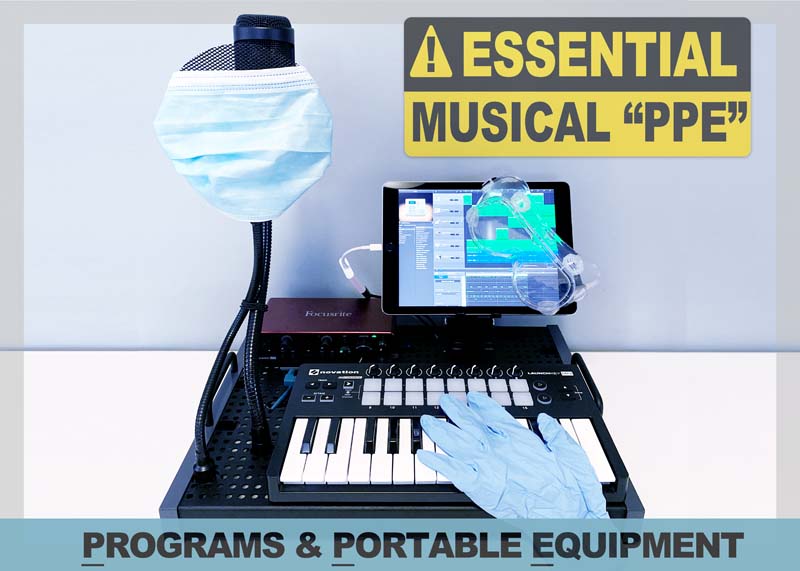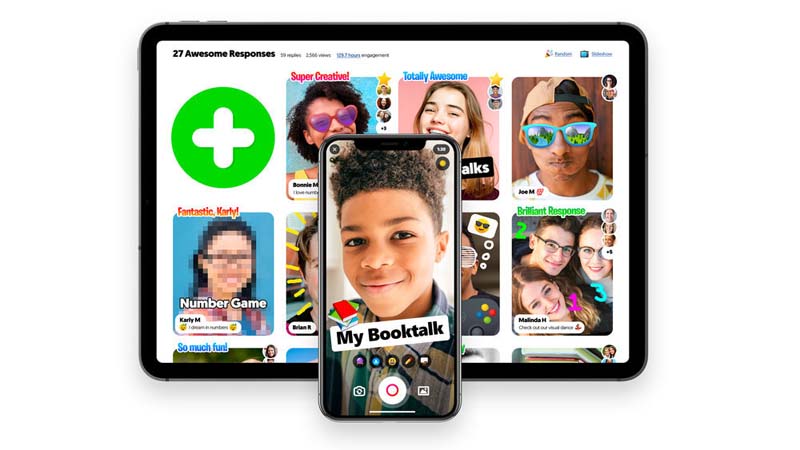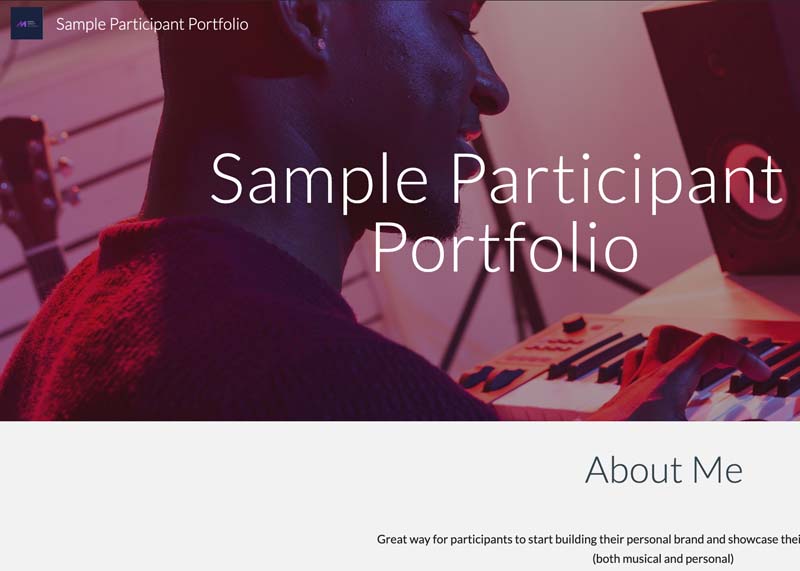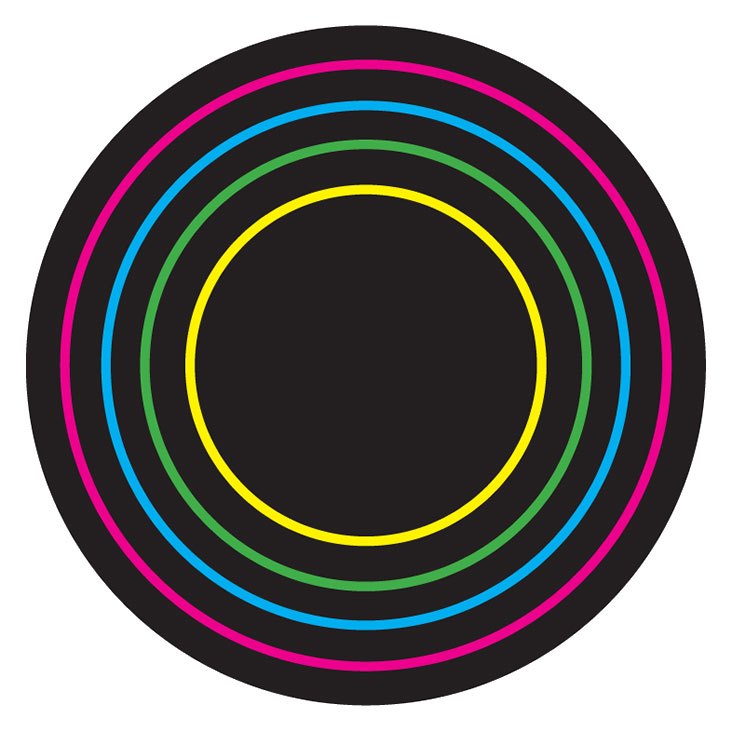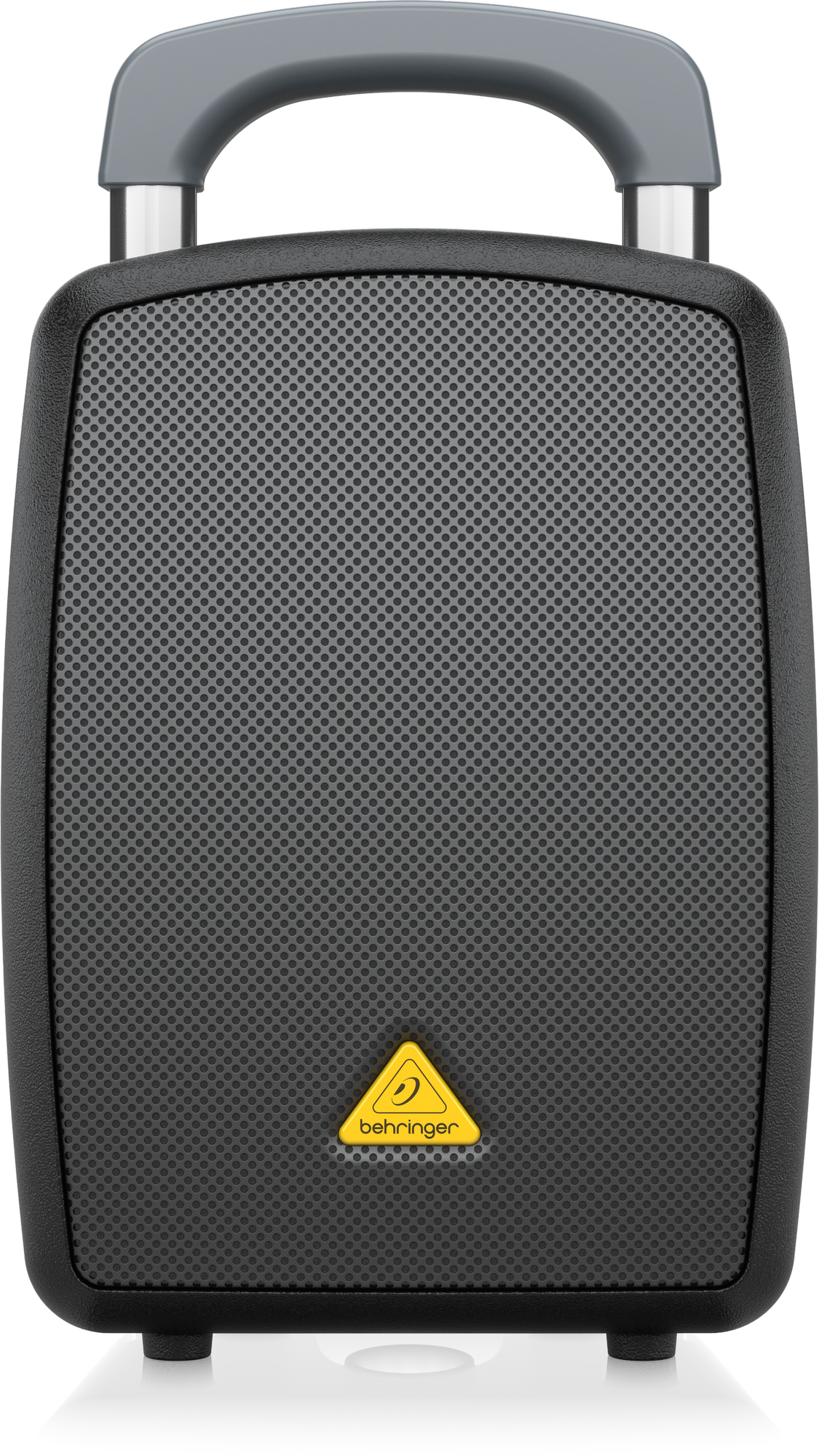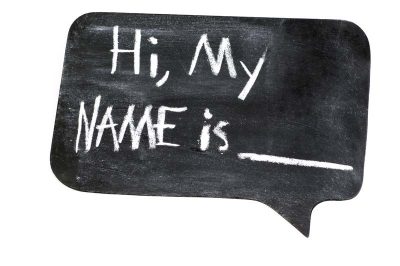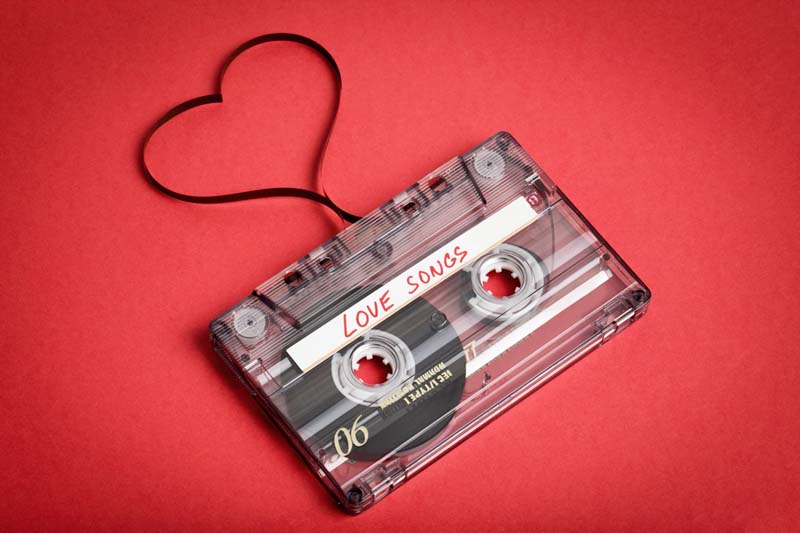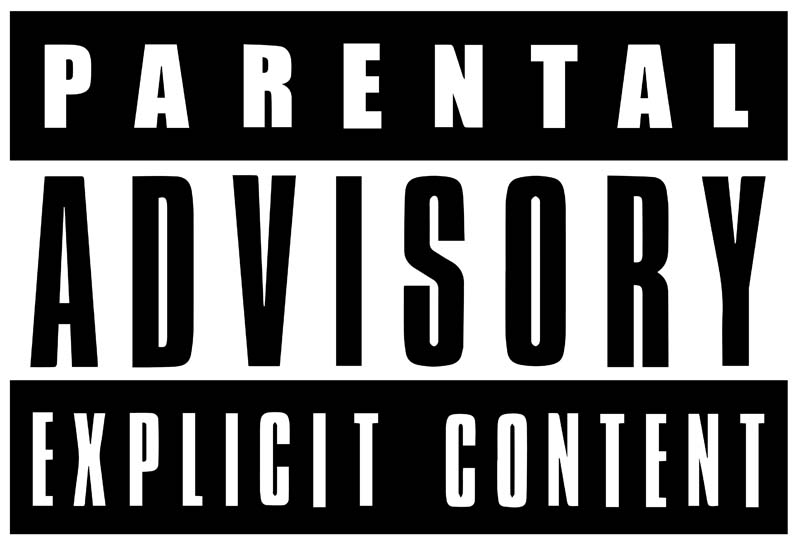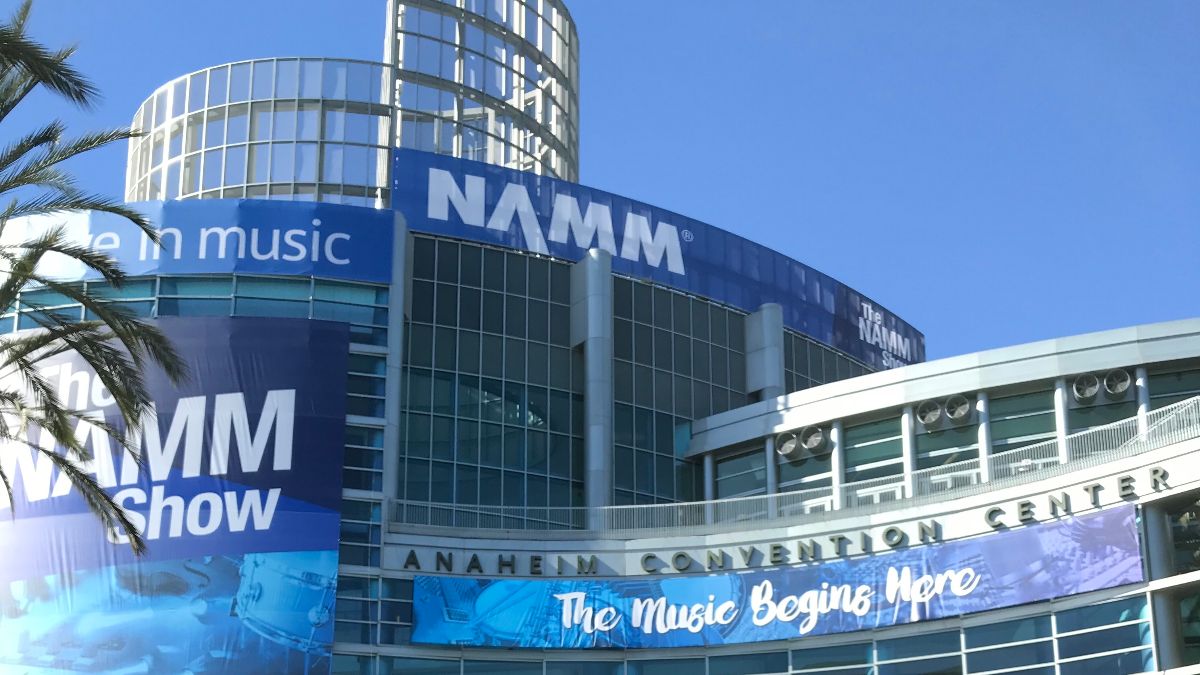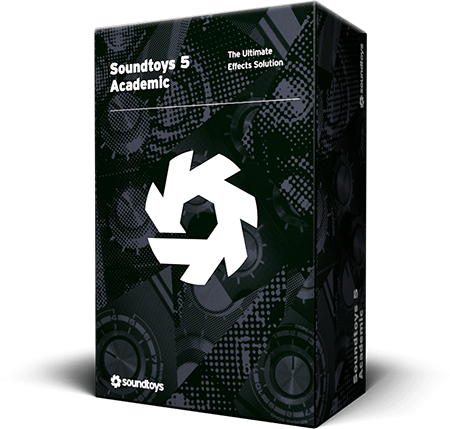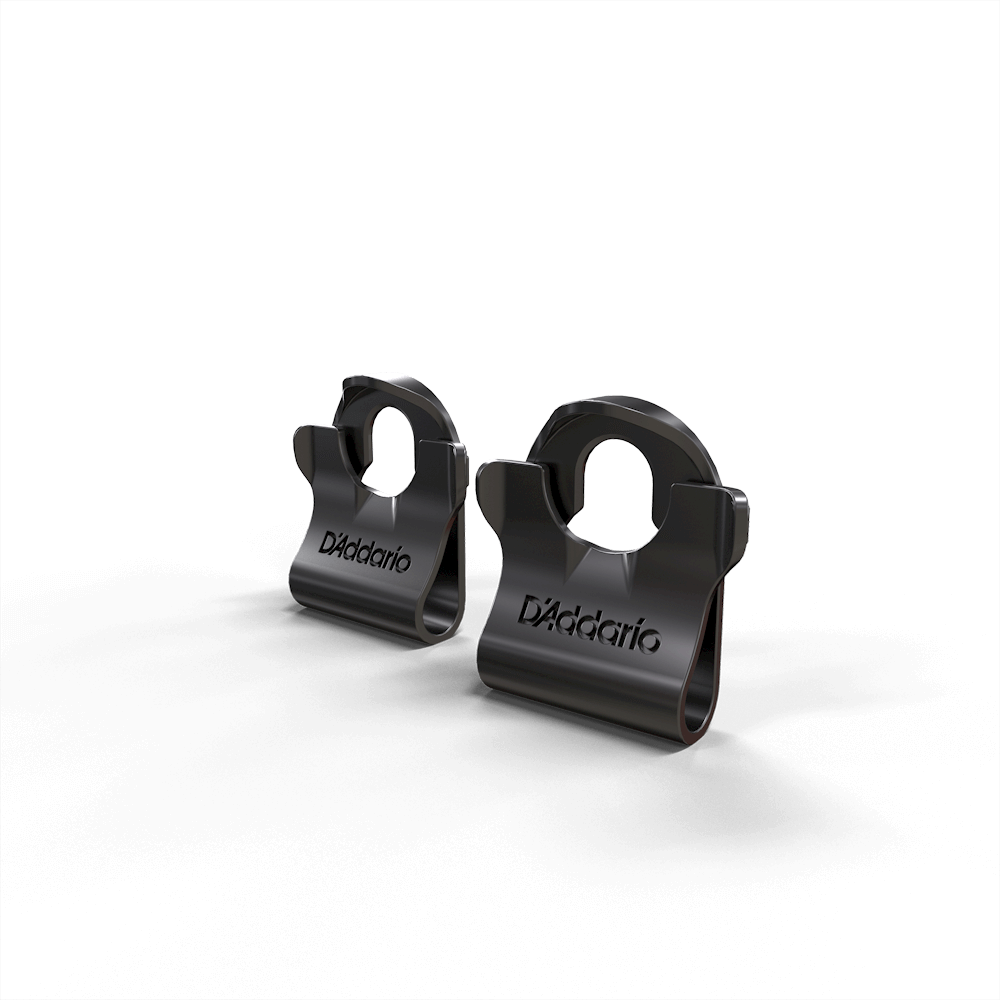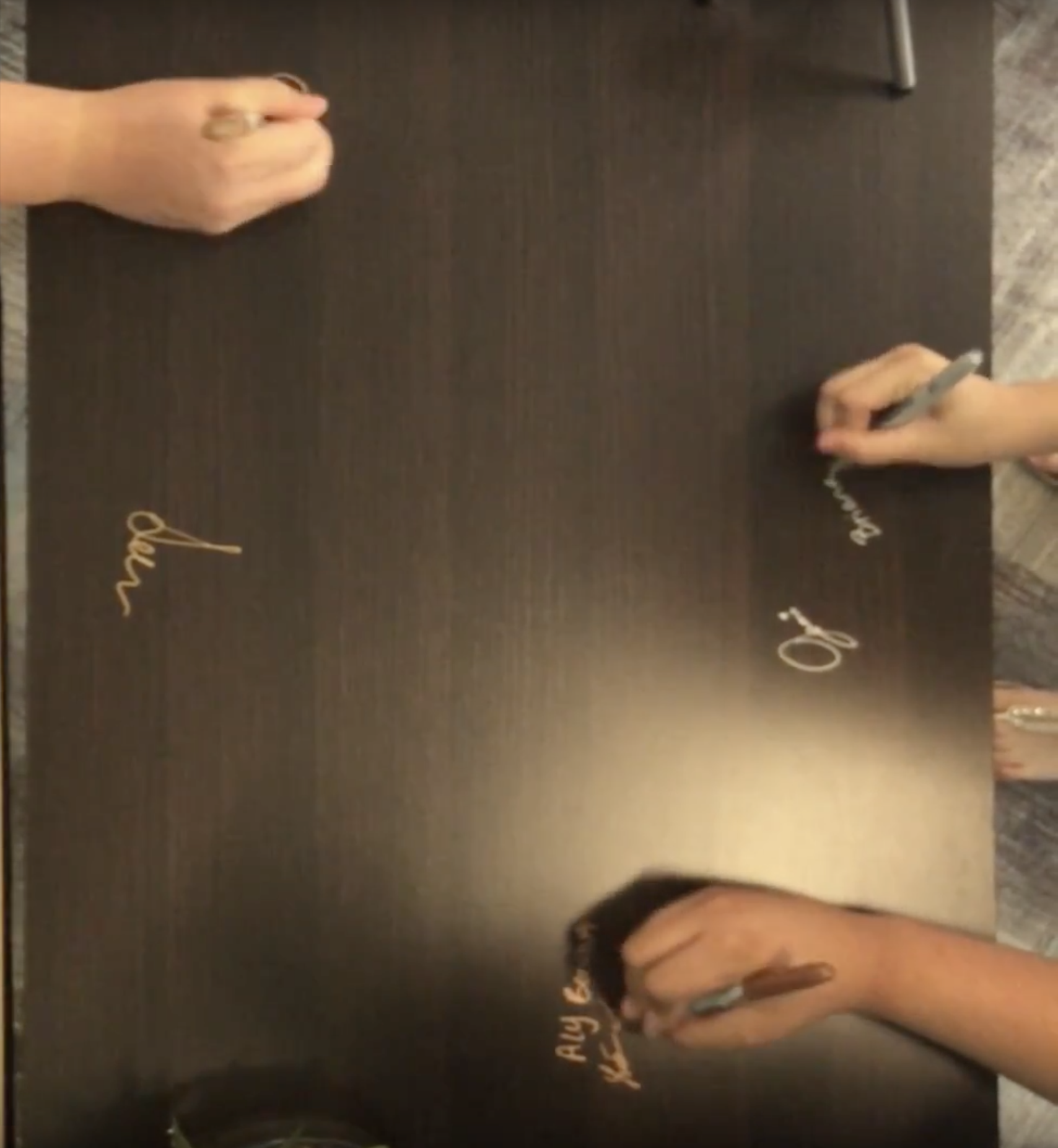Updated February 2, 2022
Creating a Black History Month Song/Project
Emphasize key events and leaders in Black History while creating an original song
“I used this large group collaborative project during Black History Month to help teach my preteens and teens about their own history – for example, many of them didn’t know the basics of historical events and leaders. I combined an educational approach (researching basic Black History facts) with beat making in our studio to create an original song that we rehearsed, recorded and performed for the rest of our Club.” – Josh Alfonzo Boys and Girls Clubs of Tarrant County
Below are additional Black History Month Resources to help inspire a project or a song!
Educational Resources
- 3rd EyE Unlimited Modern Black History Series: Influential Black Figures To Know
- AfricanAmericanHistoryMonth.gov
- Anti-Defamation League
- Apollo Theater “Digital Stage”
- Apollo Theater – “School Day Live Digital Events” – February 8 – March 11, 2022
- BET – Black History Month
- The Black Music History Library (VERY comprehensive)
- Black Music & Entertainment Walk of Fame
- Boys & Girls Clubs of America Club Experience Blog – Ideas For Black History Month
- Celebrate Black History Month With NPR (Spotify Podcast playlist)
- Celebrating The Black Women Guitarists Who Made Music History
- Center for Racial Justice in Education
- Ebony.com – Black HIstory Month
- Education.com
- Google Doodle – 44th Anniversary of the Birth of Hip Hop (interactive!)
- National Association for Music Education – Thinking Outside the Box for Black History Month
- National Education Association – Black History Month Lessons & Resources
- NPR – Celebrating Black History Month At The Tiny Desk
- Music is History by Questlove
- Oodles of Music – Black History Month Songs & Curriculum
- Reverb.com – Music History, Is Black History
- Rock and Roll Hall of Fame and Museum – Black History Month Resources, music and inductees
- Rock the Bells –
- Scholastic.com
- Smithsonian National Museum of African American History & Culture
- Spotify – Black History is Now
- Stax Museum and Stax Music Academy Free Virtual Black History Month Events 2022
- TeachRock – #BLACKLIVESMATTER: MUSIC IN A MOVEMENT (Classroom lesson plans)
- Universal Hip Hop Museum – Hip-Hop Education Center
Video Resources
Note: Some services require a subscription. Check TV and Movies ratings to determine age-appropriateness
- Buy or Rent:
- Amazon Prime Video Resources:
- A Man Named Scott
- Betty: They Say I’m Different
- Bob Marley: Freedom Road
- Free Meek
- Hitsville: The Making of Motown
- Howlin’ Wolf – The Howlin’ Wolf Story – The Secret History Of Rock & Roll
- James Brown – Mr Dynamite: The Rise Of James Brown
- Kanye With Special Guest Drake Free Larry Hoover Benefit Concert
- Nas, Live from the Kennedy Center with the National Symphony Orchestra
- Nas: Time is Illmatic
- NWA & Eazy-E: Kings of Compton
- One Night in Miami… (fictional)
- Sam Cooke Legend
- Something from Nothing: The Art of Rap
- Tear the Roof Off: The Untold Story of Parliament Funkadelic
- Thunder Soul
- Whitney: Can I Be Me
- Wu-Tang Clan: Of Mics and Men
- Hulu Video Resources – “Celebrating Black Music Page“
- Netflix Video Resources:
- Clarence Clemons: Who Do I Think I Am?
- Dark City Beneath the Beat
- Get on Up
- HipHop Evolution
- HOMECOMING: A film by Beyoncé
- I Called Him Morgan
- Ma Rainey’s Black Bottom: A Legacy Brought to Screen
- Miles Davis: Birth of the Cool
- Once in a Lifetime Sessions with TLC
- Quincy
- The Rap Game
- Rapture
- Roxanne Roxanne
- Sample This
- This Is the Life
- Travis Scott: Look Mom I Can Fly
- Voices of Fire
- What Happened, Miss Simone?
- YouTube Video Resources:
- Hip Hop: The Songs That Shook America
- Music History Is Black History (Reverb.com)
- My Mic Sounds Nice: The Truth About Women And Hip Hop
- Sound Field – Jazz Shaped Hip-Hop, but How Has Hip-Hop Impacted Jazz?
- The Story of Jay-Z
- Voices of Black Creativity (YouTube Black History Month Playlist)
Audio Resources
- Apple Music’s For Us By Us Playlist
- Spotify’s Black History is Now Playlists
- Youtube’s Black History Month Playlist
- BMI’s Black History Month Playlist
—
Project Download – “Sampling the Civil Rights Movement”
- “I Wish I Knew (How It Would Feel to Be Free)” – by Nina Simone
- “Selma March” – by Grant Green
- “We Shall Overcome” – by Larry Goldings
- “Alabama” – by John Coltrane
- “Change Gonna Come” – by Sam Cooke
- “Lift Every Voice And Sing” – by Hank Crawford and Jimmy McGriff
- “Oh Freedom!” – by The Golden Gospel Singers
- “People Get Ready” – by The Impressions
- “Strange Fruit” – by Billie Holiday
- “The Times They Are A Changin” – by Bob Dylan
- “We Shall Not Be Moved” – by Mavis Staples
If you have a music-themed Black History Month resource or project to share, please post it on the Music Impact Network Facebook Group and we’ll add it to the list.