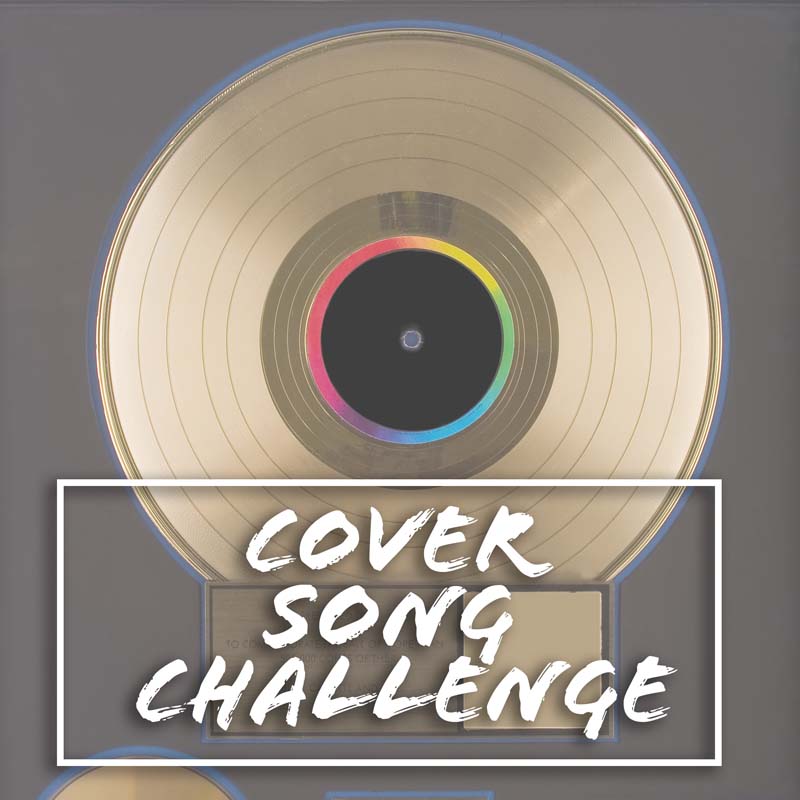
Cover Song Challenge

Lip Sync Battle

The Art of a Sound Check
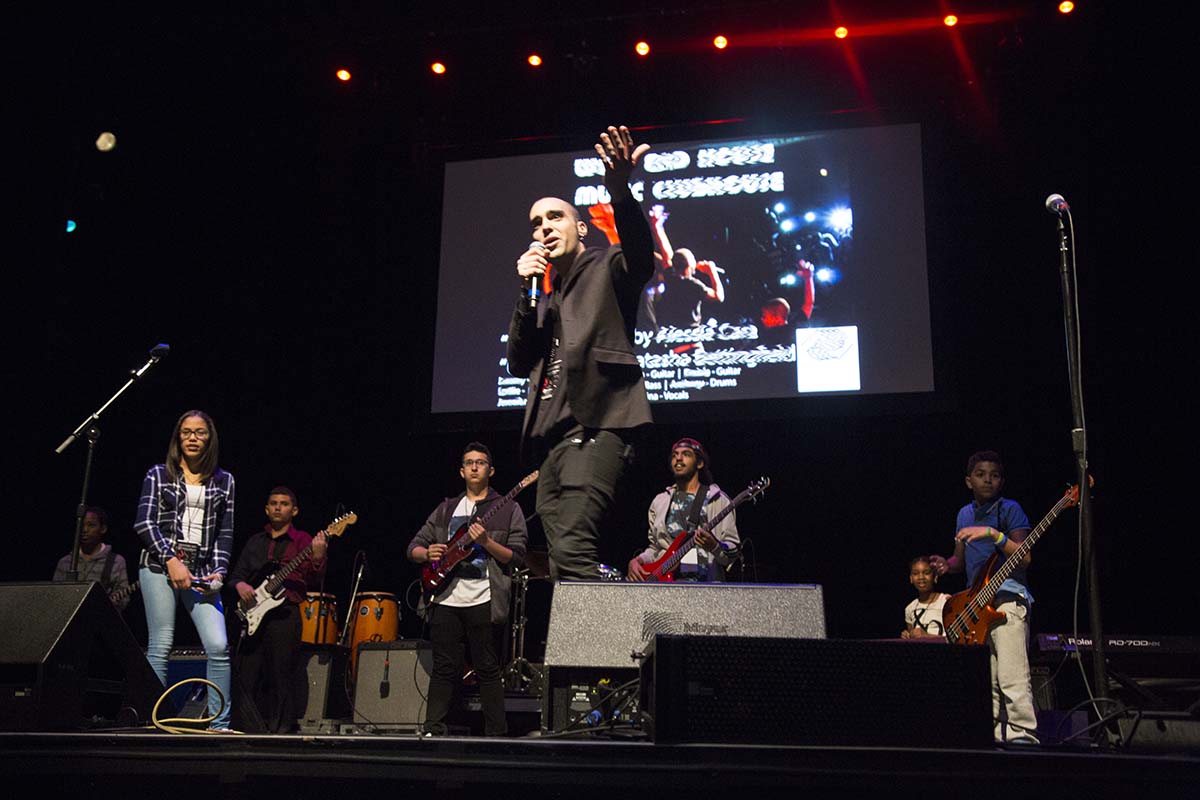
Emcee 101

Disco Karaoke

Open Mic Nights

Using Performance Games to Help Conquer Stage Fright

First Take Studio Series

Cypher Fridays

Free Music Program Resources
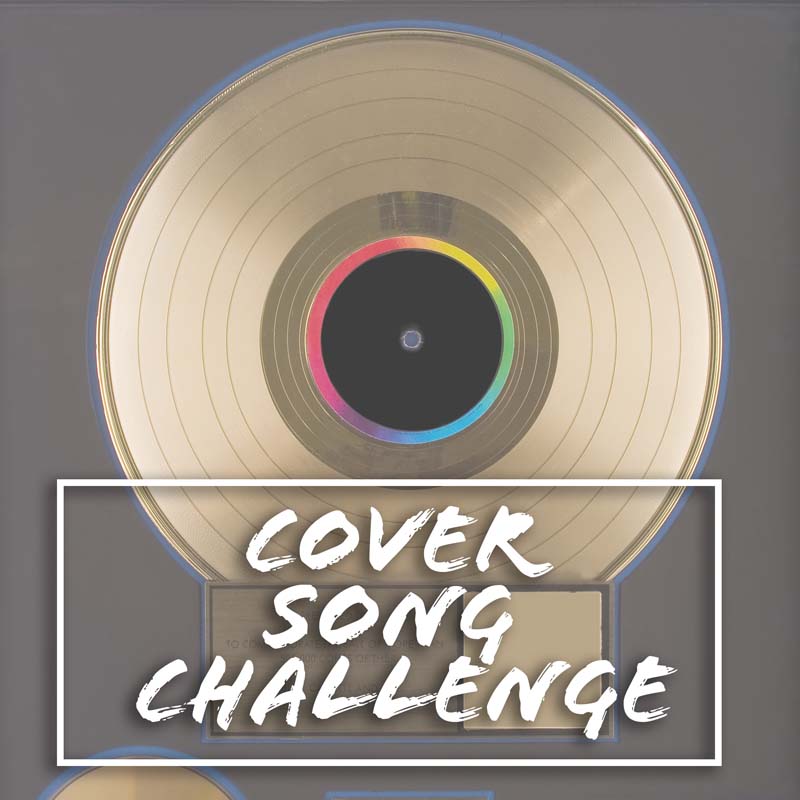


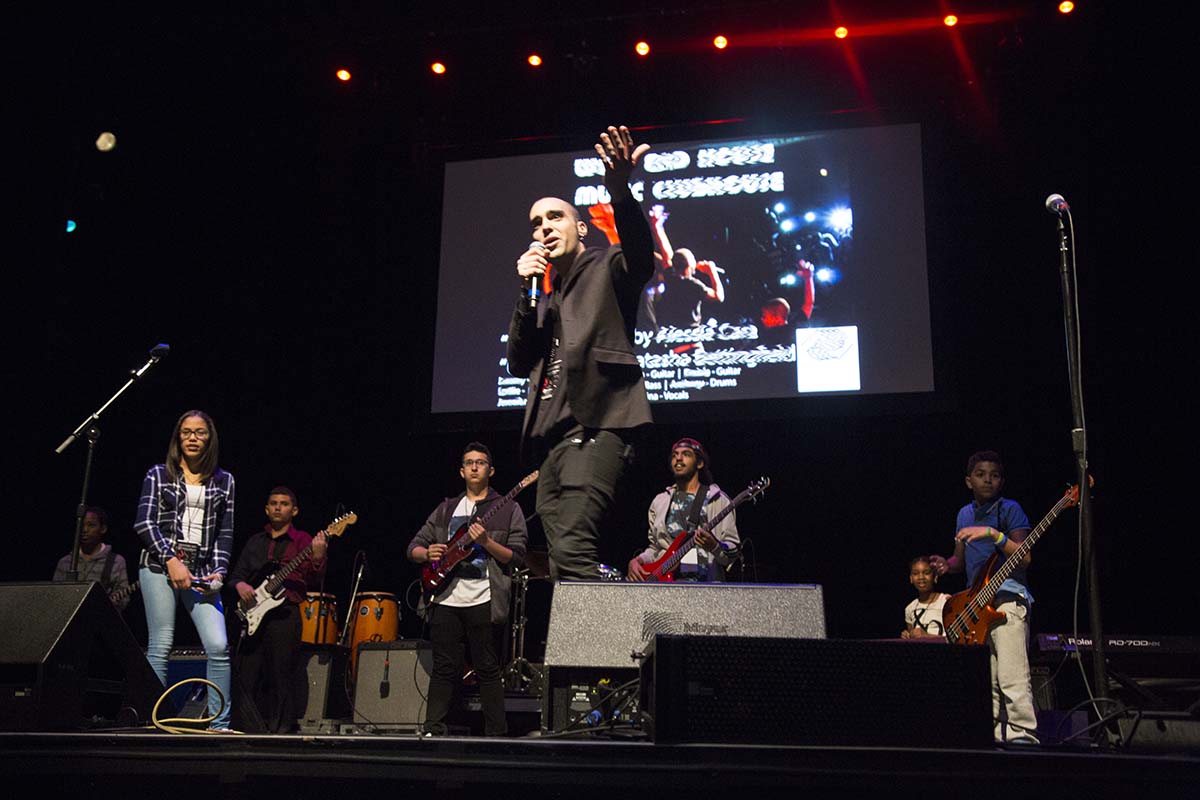






| To download a ZIP file Bundle – Click Here: |
Here are ways that Music Impact Network members plan Instrument Programming while working towards an end of semester performance.

| NEW PARTICIPANT ORIENTATION PROCESS Show participants the “need to know” information to get playing and have success right away |
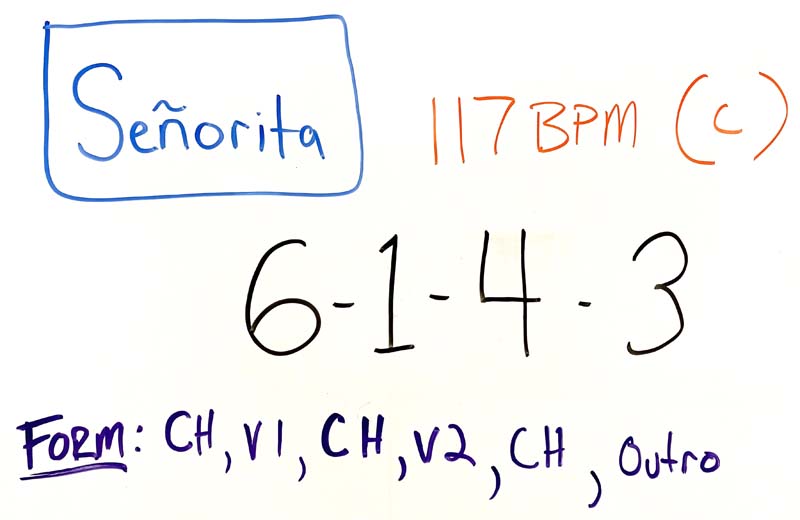
| USING THE NASHVILLE NUMBER SYSTEM TO CREATE BANDS Skip instrument “lessons” and get participants to play in bands from day #1 |

| 4 STEPS TO IMPLEMENT WORKSHOPS Make a plan to help your participants master their instruments |

| “KARATE BELT” REWARD SYSTEM Help your participants earn a musical “black belt” – They level up each time they learn a new skill |

| PERFORMANCE GAMES Fun (and sneaky) ways to help participants conquer stage fright |

| OPEN MIC NIGHTS Youth-led monthly open mic night that participants will look forward to |
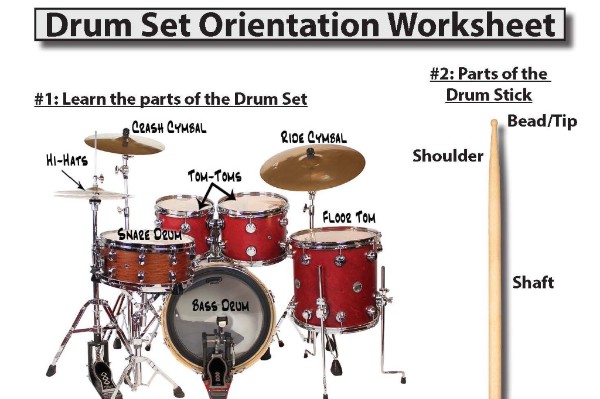
| EQUIPMENT ORIENTATION WORKSHEETS Get beginners playing in 10 minutes |

| “STICKY” INSTRUMENT CHALLENGES Gamify your music program – have participants “unlock” daily musical challenges |

| VIP BAND PROGRAM Exclusive workshops for most dedicated players |

| FREE METHOD BOOKS FOR BEGINNERS Specifically for after-school music programs |
| To download a ZIP file Bundle – Click Here: |
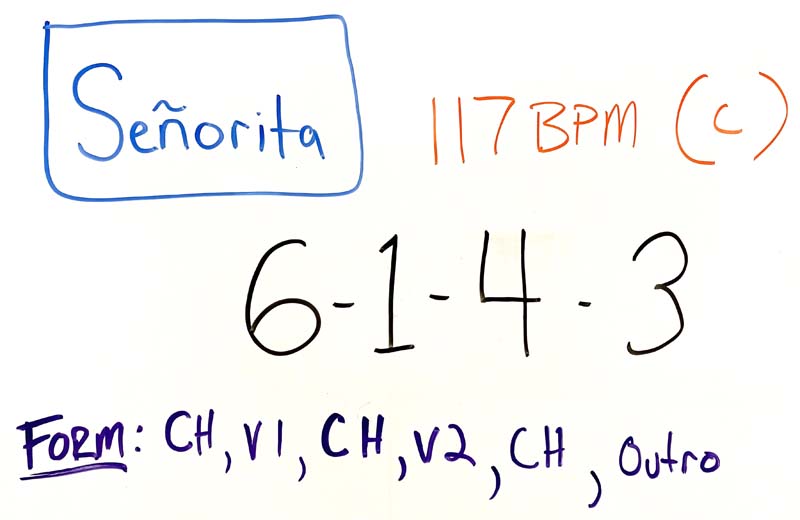

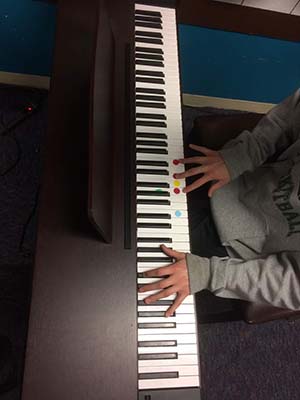




Basically everyone has a Gmail account – Google Sites is an easy way for youth participants to highlight their individuality, personal brand, musical creativity and personal accomplishments. Participants customize a template and fill it with content that is all about them.
Read More How to… Benefits: Process:
| To download a full, editable version |
Explore similar resources in Resources for Virtual Music Programming
Welcome your participants to your virtual music session by creating a fun foley icebreaker contest. For example, participants have to recreate a horse galloping using only household items. The participants with the most realistic sound wins!
Read More How to… Page 1 of 1
| To download a full, editable version |
Explore similar resources in Resources for Virtual Music Programming
Social distancing has limited the number of participants that can be served at any given time, which is especially challenging in the studio or smaller isolation booth spaces. So, how do you encourage music production collaborations when you can only have one youth participant in the studio at a time? Use these limitations to your advantage and encourage youth to make beats with an element of mystery.
In addition..
Read More How to… Page 1 of 1
| To download a full, editable version |
Explore similar resources in Resources for Virtual Music Programming or Music Production
| To download ALL Virtual Summer Camp Resources – Click below: |
Or… download individual links below:
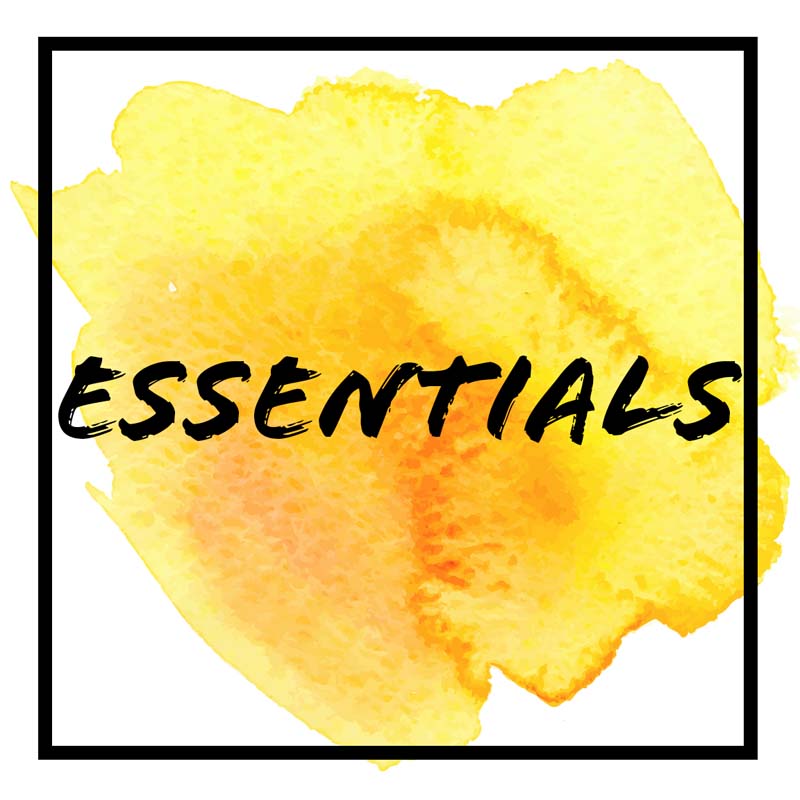
• Virtual Programming Starter Resources – Customizable templates for Zoom settings, staff guidelines, parent permission forms, sample email communications, and more.
• 4 Virtual Programming Ideas – One approach for Group Instrument Lessons on Zoom, Virtual Production Sessions, and Virtual “concerts”
• Virtual Listening Party – “Open mic” style event for producers, songwriters and instrumentalists to showcase their talents and creativity

• Tackling Social Issues in the Music Industry – Use popular music trends to get your teen participants to tackle important social issues
• Rhythm Roulette (Using Splice) – Challenge your participants to a weekly beat making challenge using predetermined samples
• Cover Song Challenge – Set up a weekly Cover Song competition to encourage virtual collaboration and music making
| To download ALL Virtual Summer Camp Resources – Click below: |
Explore similar resources in “Resources for Virtual Music Programming” or “DIY Summer Activity Kit“
| To download ALL Virtual Programming Starter Resources – Click below: |
Or… Download individual documents below and adapt for your music program

• Recommended Zoom Settings and Staff Guidelines
9 Steps to Set up your Zoom account and helpful staff guidelines
• Sample Staff Guidelines for Virtual Programming
Simple Staff Guidelines when conducting Virtual Programming on Zoom

• Sample Parent Consent Using Google Forms
Customize your own parent consent form using Google Forms
• Sample Email Templates for Virtual Programming
Email Templates to efficiently communicate with Parents/Guardians

• Participant Guide for Zoom Meetings
Practical help for your participants who are new to Virtual Programming
| To download ALL Virtual Programming Starter Resources – Click below: |
Explore similar resources in “Resources for Virtual Music Programming” or “Virtual Summer Camp”
We’ve all had to adapt our programs as we’ve transitioned to virtual programming – one challenge has been creating opportunities for participants to share what they’ve been working on while receiving feedback from their peers. Virtual Listening Parties are regular Zoom meetings in an “open mic” night format that give producers, songwriters and instrumentalists the opportunity to showcase their talents and creativity. Hosted by the staff or youth, participants submit their songs or projects ahead of time to build a “set list” that keeps the party going. Attendees are encouraged to support their friends by dancing along, dropping a comment in chat or simply lending a supportive ear.
Read More How to… Preparation Hosting the Listening Party Page 1 of 1
| To download a full, editable version |
Explore similar resources in Resources for Virtual Music Programming
Virtual is the new reality – here are 4 virtual program ideas to get you started!
Members of the music staff at the Boys & Girls Clubs of Boston describe their approach for virtual instrument lessons, music production sessions and virtual jam sessions on ZOOM as well as how their youth participants are “taking over” their social media accounts to host live concerts.
Read More Example #1 – Group Instrument Lessons on Zoom Example #2 – Virtual Music Production Sessions “Participants are so grateful for the attention and interaction with instructors and their friends that they will “listen in” to other’s coaching sessions even though the instructors aren’t giving them 100% of their time. ” – Submitted by Daniel “DP” Pattianakotta, Yawkey Club of Roxbury Instagram: @yawkeymusic YouTube: Yawkey Music Clubhouse “Before the shutdown, participants were working on their own original songs with a goal to create an album. I continue to reach out to these participants to encourage them to keep writing and collaborating.”
– Submitted by Brooke Magidson, Yawkey Club of Roxbury Instagram: @yawkeymusic YouTube: Yawkey Music ClubhousePage 1 of 2
| To download a full, editable version |
Explore similar resources in Resources for Virtual Music Programming