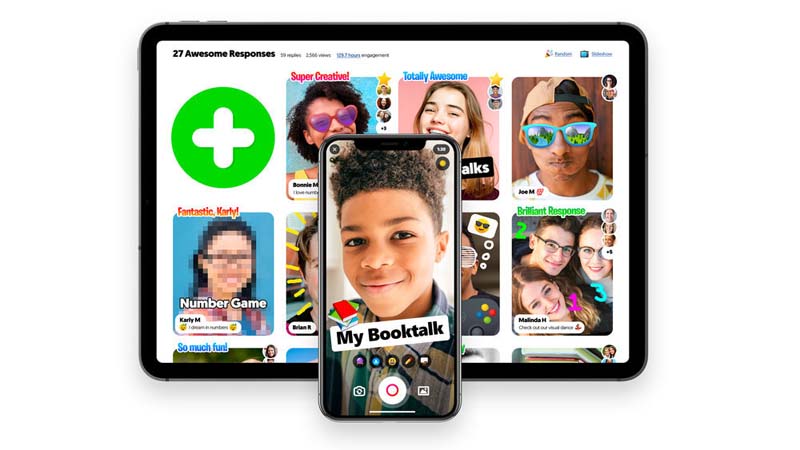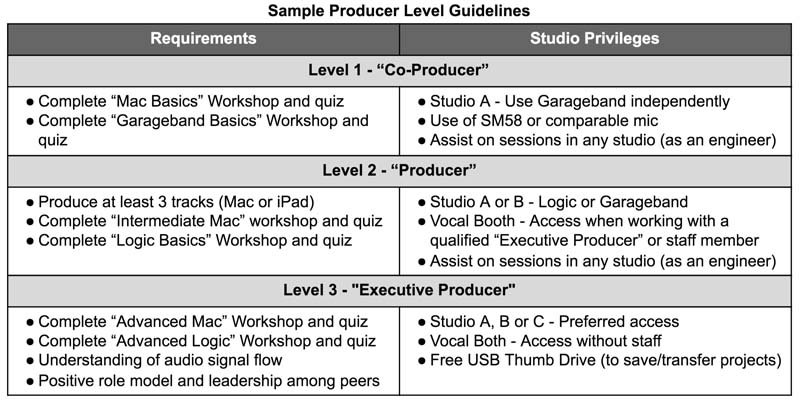Got a big group for your studio – why not have them all contribute on a track?!
Sometimes you end up with 15 beginner participants in your studio and they all want to make a beat right now! Music Production for Large Groups gives you some tips on how to create a “patchwork quilt” music production project. This allows many different participants with different tastes, preferences, ideas and skills all to contribute to one big tapestry… your final track!
In addition participants:
- Learn basic music production and songwriting techniques
- Learn collaboration while working towards an end goal
- Are inspired to work on solo music production projects
- Produce enough tracks to release an album
Read More
How to…
- Establish:
- End goal/s (i.e. “Album Release” party and/or performance at end of the semester)
- Session days and times. Meet with the group on a regular basis.
- Participants who are interested in contributing (include as many as possible)
- Themes or topics, decided upon as a group and influenced by the music mentors/staff
- Participants collaboratively produce style/genre, samples, sounds, and beats
- Break down the beat into smaller sections or individual elements for participants to perform/record
- For example, to produce the drum track:
- Participant “A” performs bass drum pattern on trigger pad
- Participant “B” performs snare drum pattern
- Participant “C” performs hi-hat pattern
- Participant “D, E and F” record claps on 2 & 4
- Etc…
- Repeat this process for bass and chords
- Participants layer single notes on guitar, bass, and/or piano
- Involve different participants for each Verse, Chorus, and Bridge. Mentors continually keep the momentum going.
- Add lyrics once beat is finalized
- Download a rhyming dictionary App on iPads
- Each participant writes lyrics to contribute to the project (i.e. 1 or 2 bars worth of lyrics)
- Each participant performs their lyrics in the isolation booth right away. This gets them hooked, motivated, and involved.
- Mix and finalize the track
- Participants who don’t want to sing/perform can help with the final mix by editing and adding effects.
- Participants can also get involved in creating album art, photo/video, etc., to help support the album’s creation.
- Repeat this process until participants have produced several tracks
- Rehearse and prepare for an album release party, and have all participants perform their original songs
Page 1 of 1 (full text available in download)
| To download a full, editable version |
|
Explore similar resources in Music Production