Participants earn studio privileges while improving their production skills!
The Music Producer Incentive System motivates participants to learn more in the studio by creating 3 levels of “Producers”. As participants advance, they learn studio software and techniques and “level-up” to earn additional studio privileges.
How to…
- First, set up various levels of Music Production workstations and/or studios in your program space.
- For larger Music Studios, this could include various physical studios and/or workstation setups (e.g. Studio A, B, C, etc. in separate rooms)
- For smaller Music Studios or single-room studios, consider limiting access to programs, software, and recording equipment (further described below)
- All participants start on the most basic setup and “level-up” to more sophisticated studios (or equipment) as they learn more skills. For example:
- “Studio A” – iMac or iPad Workstation equipped with Garageband (Headphone based)
- “Studio B” – iMac Workstation with Logic and basic interface/mic setup (with speakers) located inside of a practice room
- “Studio C” – Professional level project studio, complete with Logic/ProTools, vocal booth, and your program’s most advanced recording studio equipment
- Determine what skills participants must demonstrate in order to gain access to each studio. Print and display the requirements for each level of “producer” (Sample levels are provided below)
- Create an incentive chart to visually track and help motivate participants’ achievements. Regularly post and update the names of each “Co-Producer”, “Producer” and “Executive Producer”
Read More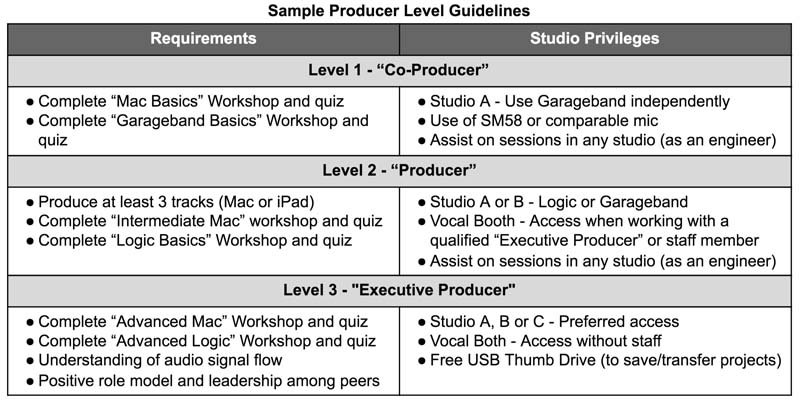
Page 1 of 3
| To download a full, editable version |
Explore similar resources in Music Production






