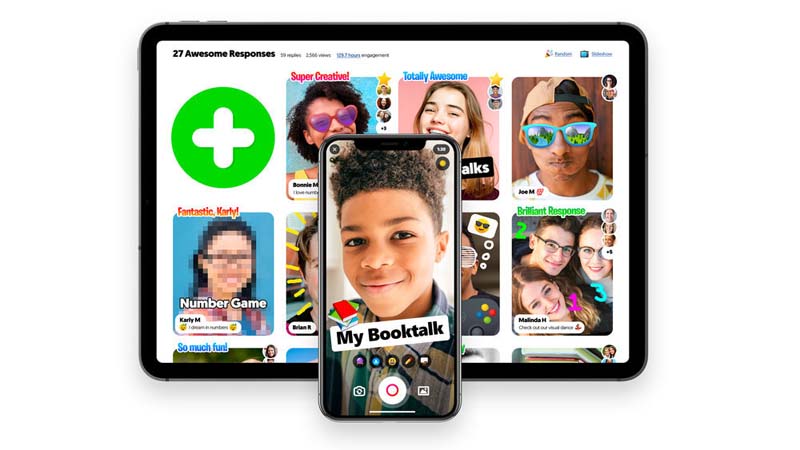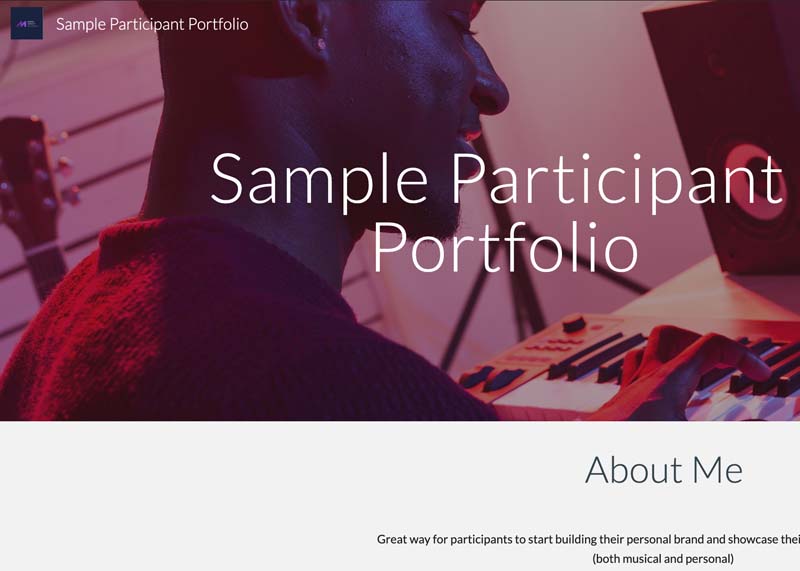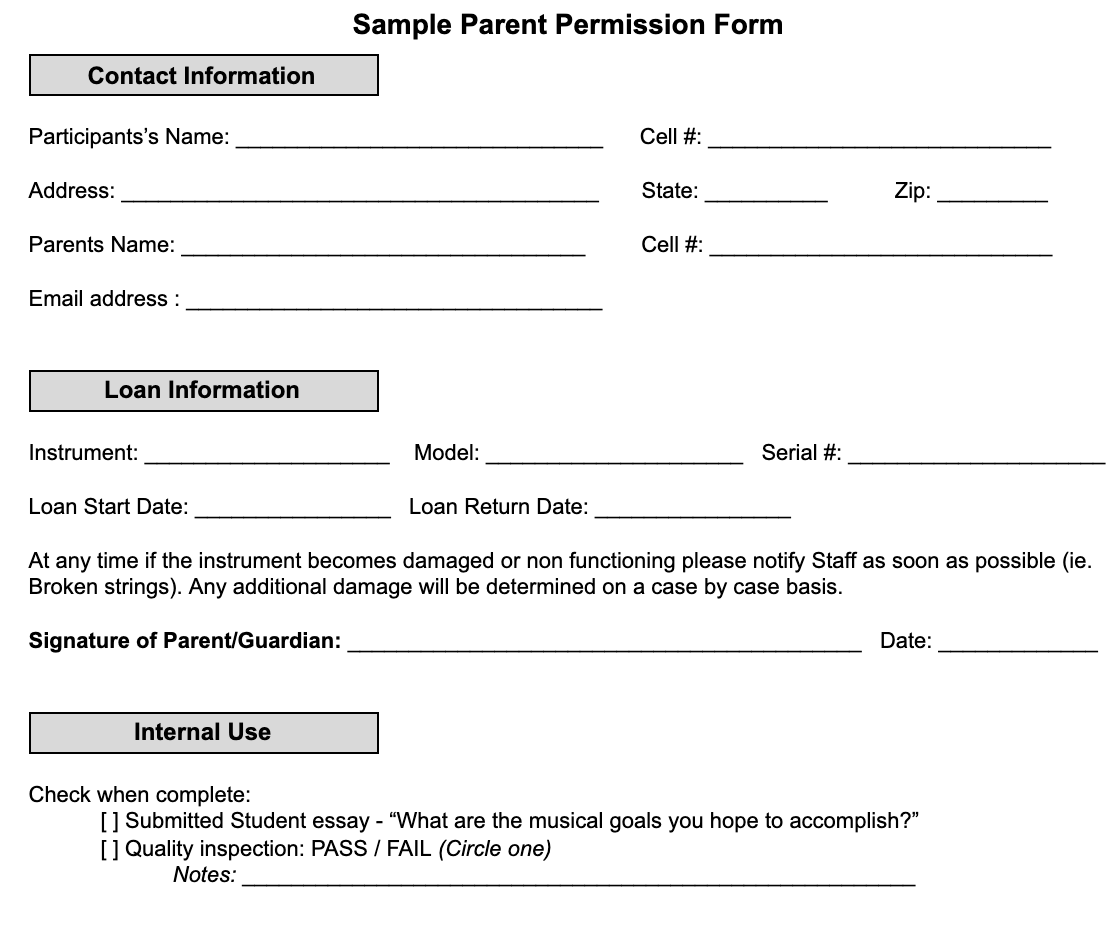Participants create short videos and contribute to virtual ensemble, songwriting, and open mic projects
The novelty of ZOOM is wearing off but many music programs still need virtual solutions to engage their participants. Flipgrid is a simple, free, and accessible video discussion experience for educators and their participants. Basically, an “Instagram” type of platform where participants can record and share short videos with their peers while ultimately you control who has access to the projects.
In addition…
- Requires a free subscription and Flipgrid App – https://info.flipgrid.com
- Music Staff email used to subscribe must be a .org or .edu email domain
- Participants can use any email to join
- Benefits of Flipgrid:
- Many schools already use it – youth are familiar with it
- Not public – Videos are only available to participants, staff and parents that you invite
- It’s playful and fun (e.g. video effects)
- No video/audio compression
- Simple and accessible (easier than uploading to google drive, etc)
Read More How to… Example #1 – Virtual Ensemble We’ve all seen the “grid” style virtual ensemble videos and while professional musicians might be able to pull this off with nothing but a key signature and click track, young beginners may need some additional support.
Example Flipgrid Topic – https://flipgrid.com/cb183dd4Page 1 of 3
| To download a full, editable version |
Explore similar resources in Virtual Programming