Skip instrument “lessons” and get participants to play in bands from day #1
ive your participants the ultimate musical experience by getting them to play their favorite songs in a band on the very first day. Youth participants are empowered by choosing their instrument, song, bandmates, and stage name. Your role is to simplify the chord progressions or drum beats (ie. root notes) and get the band to play along with the recording while performing on stage. Instead of weekly “lessons,” participants attend a regular band rehearsal with the goal of performing at a showcase performance each month.
Read More How to… Before participants arrive 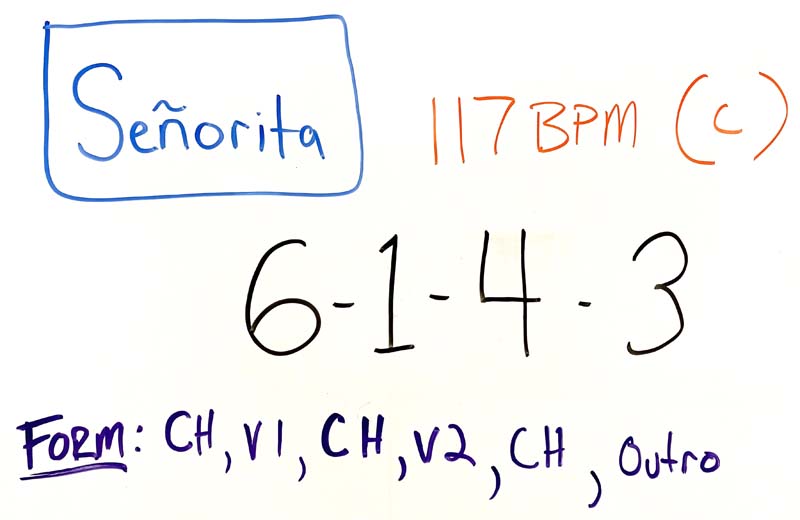
Guitar/bass Piano 

Use white Gaffers tape to label frets with chord function. Move tape for each songParticipants play root notes using one finger on one string Label keys with chord function using tape or dry erase markersParticipants play root notes using one finger Page 1 of 3
| To download a full, editable version |
Explore similar resources in Instrument Programming
